
Easier than Tying a Tie.
Tying a tie requires 6 steps, but setting up the platform to boost your restaurant’s revenue takes just 1 step! Simply fill out the form, and we’ll handle the rest for you.
Complete this form to Get a free Trial!
No long-term commitments.Enjoy the first three months free, followed by a flat monthly subscription fee. No credit card required.
Why
Partner with Us?
What's Included?
Responsive Web and Branded Mobile Appsfor your Restaurant(s)iOS & Android
Our platform supports multiple order channels, allowing your restaurant to receive orders from various sources, including your website, mobile apps (iOS and Android), and social media by linking to your website. This ensures that your customers can conveniently place orders through the channel that works best for them.
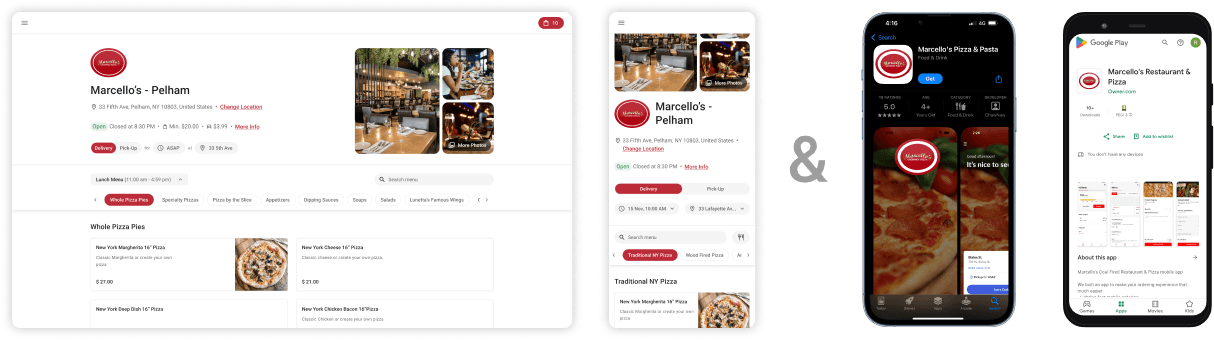
Walk Through an Order
A customer places an order on your website, app, google/apple maps, Instagram, facebook etc..
The order is confirmed through our kitchen app and displayed to all your in-house drivers or third-party delivery providers.
Once confirmed, the order will be visible to in-house drivers or third-party providers based on your restaurant settings.
We mark the order as ready based on the kitchen’s prep time and notify the driver for pickup.
In-house or third-party drivers picks up the order from your store and delivers to the customer
Customers receive preparation and delivery status updates via app & web notifications
In-house or third-party driver confirms delivery completion, and the customer can rate the food and delivery
All customer and employee activity, including order flow, will be visible on the owner and manager dashboard
What Restaurant Owners say about us?
Trusted by 12k+ independent
restaurants & growing
Become an Affiliate
Do you share a love for local restaurants? Partner with us to help them grow using our powerful ordering and marketing solutions.
Our Affiliate Program makes it simple to connect restaurants with OrderSmile and earn a % of the revenue we generate every month.
FAQs
These are the most commonly asked questionsabout OrderSmile and billing.
Can’t find what you’re looking for? Chat to our friendly team!
