Order Placed, Magic Begins
A customer places an order through your website, app, Google/Apple Maps, Instagram, Facebook, or other integrated platforms. The journey to deliver begins with just a few clicks.
Get a free Trial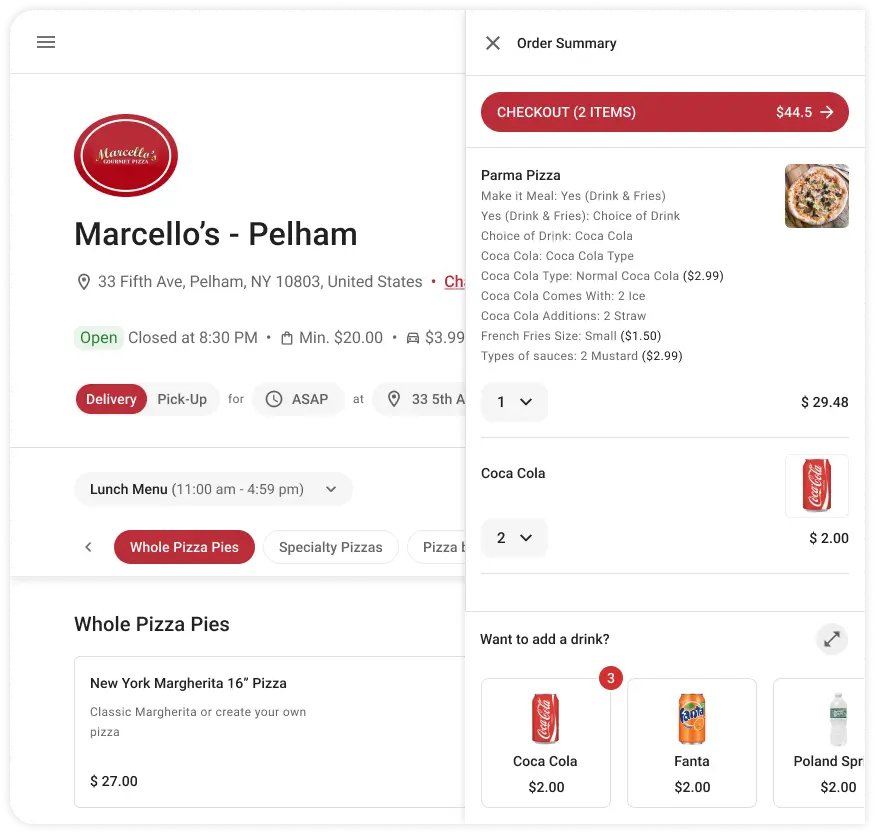
Kitchenin Action
The order is confirmed through our kitchen app, instantly visible to in-house drivers or third-party delivery providers. Once the kitchen prep is complete, the order is marked as ready, and the driver is notified for pickup.
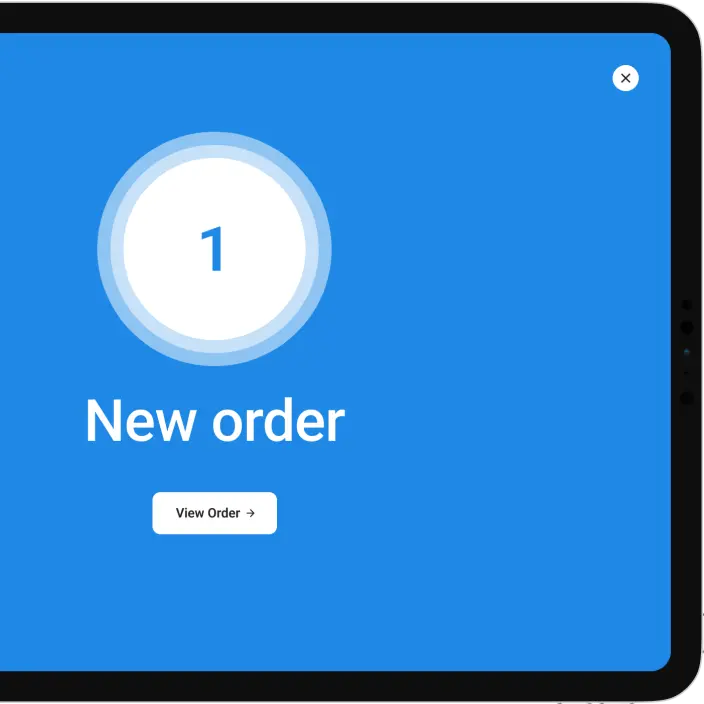

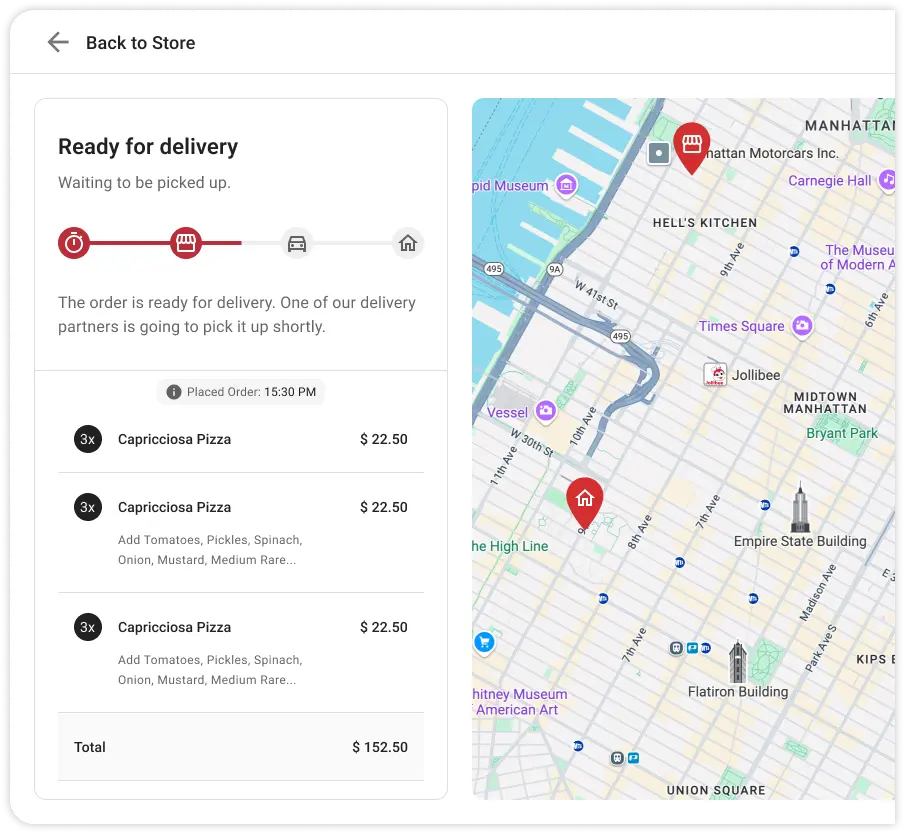
Real-Time Updates,Happy Customers
Customers stay informed every step of the way with real-time updates. From preparation to delivery, notifications via app and web keep them in the loop.
Pickup andDeliveryMade Easy
Drivers claim the order, pick it up from your restaurant, and deliver it to the customer. Once delivered, drivers confirm completion, and customers can rate both the food and the delivery experience.
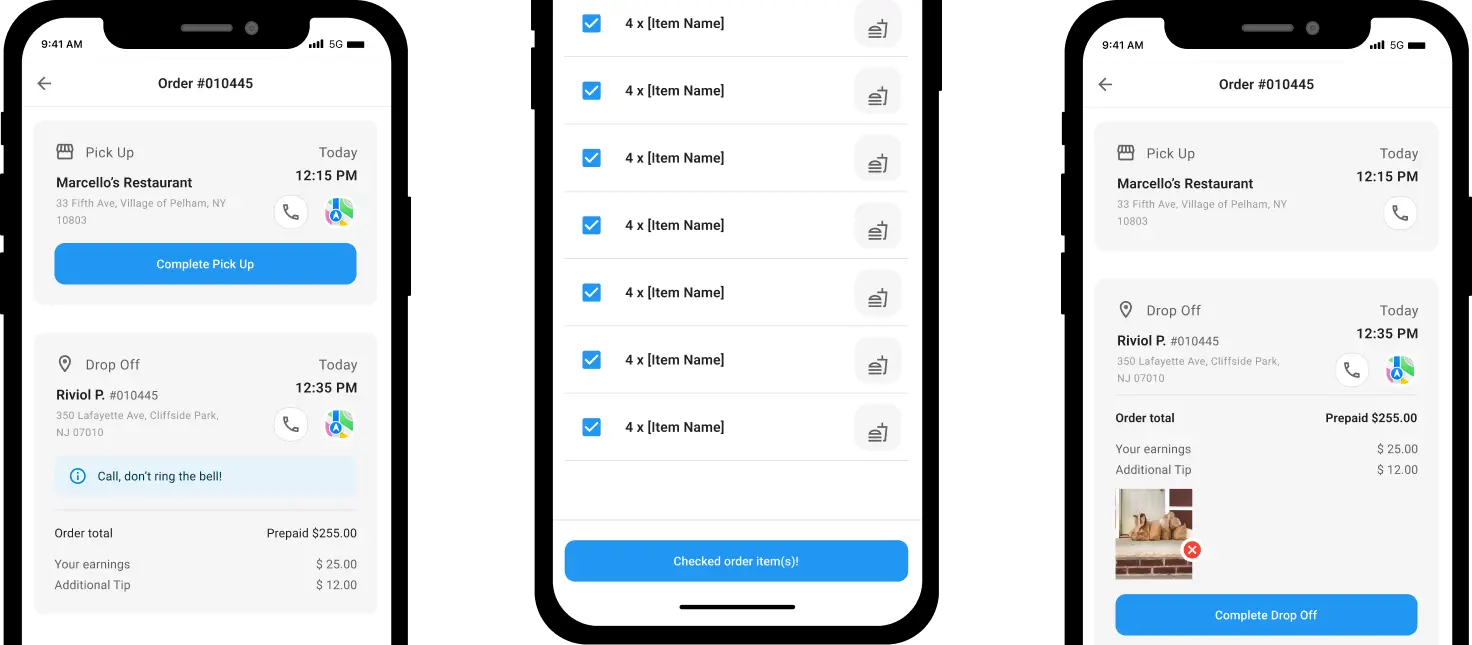
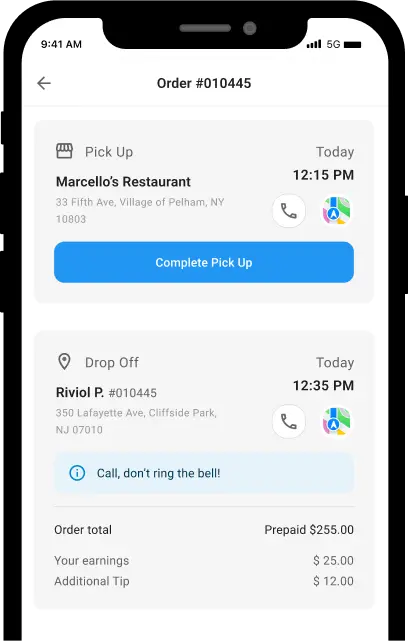
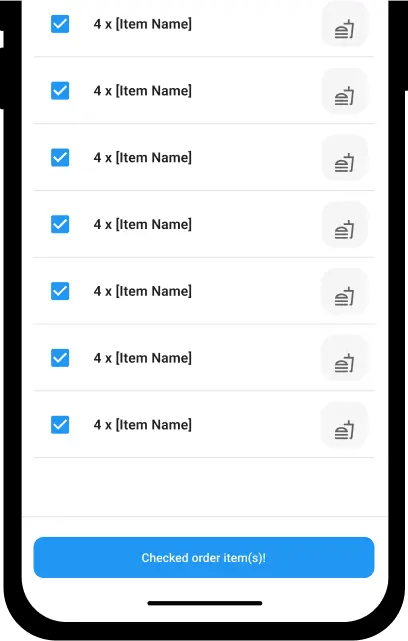
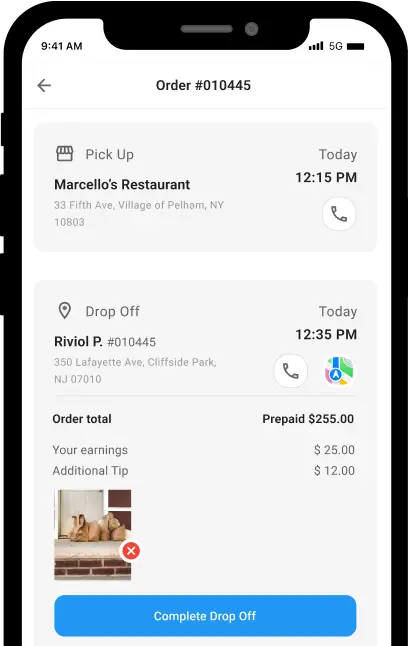
Full Transparencyfor Owners
Every step, from order placement to delivery completion, is tracked and displayed on the owner and manager dashboard. Monitor customer interactions and employee activity effortlessly.
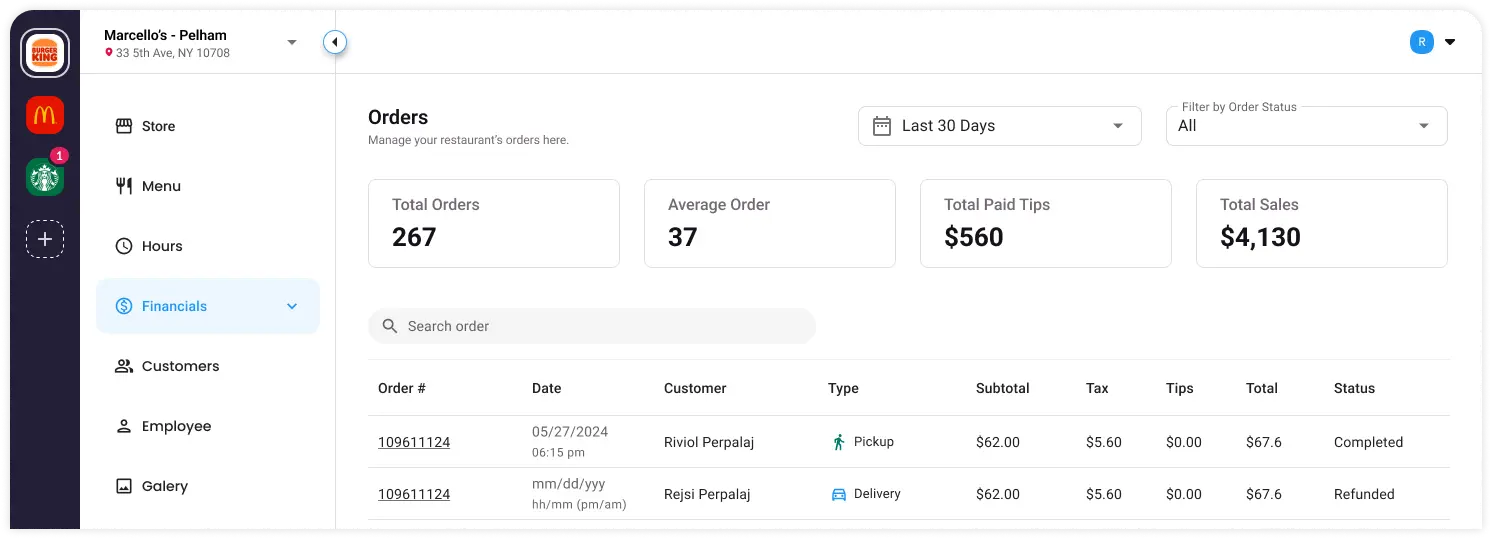
FAQs
These are the most commonly asked questionsabout OrderSmile and billing.
Can’t find what you’re looking for? Chat to our friendly team!
Complete this form to Get a free Trial!
No long-term commitments. Enjoy the first three months free, followed by a flat monthly subscription fee.
No credit card required.